Better email delivery rates
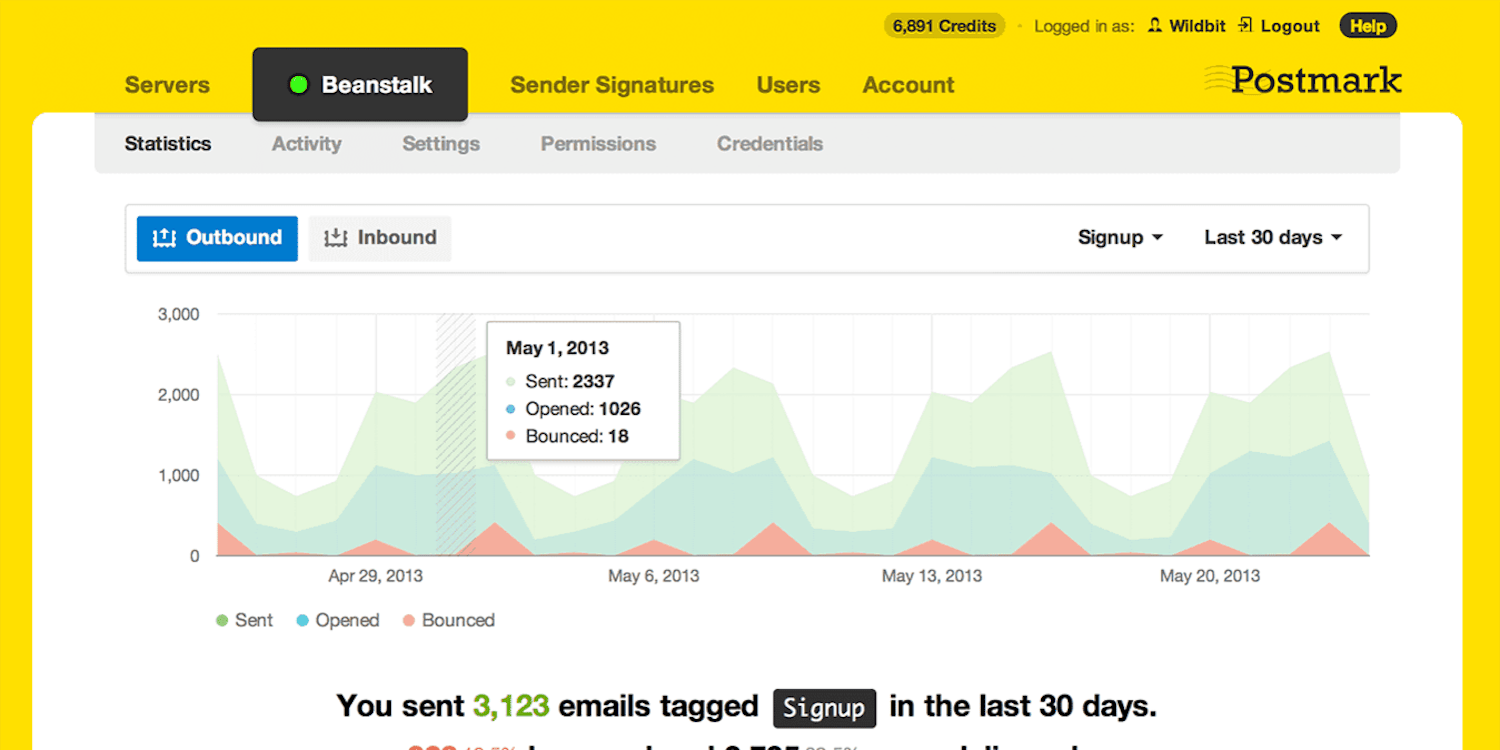
Email is a critical component of Church Social. We send thousands of emails every day, and tens of thousands every month. These emails include messages sent to members using the emailer, schedule reminder emails, welcome emails, password reset emails, and more. Our users rely on these emails, and it's important to us that we achieve high delivery rates. To that end, we've made some exciting improvements to how email works in Church Social.
New service provider
Our biggest change is a new transactional email service provider. After careful consideration, we chose Postmark, a service dedicated to providing extremely high email delivery rates. While this change won't be immediately noticeable to our users, we're hoping it will make a difference in their inboxes. Less lost email. Less email in spam. And much quicker delivery rates.
Tracking of bounced emails
In addition to improving email delivery rates, we've also added some tooling to help in those situations when emails do bounce. This happens most frequently when congregations first join Church Social. A certain percentage of their member's email addresses are incorrect. Previously this was hard to fix, since Church Social didn't tell you which emails were bouncing. Well, now there is an "Failing email addresses" report for just this, found under the member management section. When you update a failing email address that member will be automatically removed from this report.
Subject lines added to the emailer
The emailer also got a nice little improvement. You can now set a (short) subject when sending emails from Church Social. This is a great way to give other members an idea of what you're emailing them about. The subject must be short, 30 characters or less, since it will be appended after the normal subject line. For example, here is what this looks like: Message from Jonathan Reinink: We now have subjects!
Replying to email
And finally, we've made some tweaks to how our HTML emails are rendered. Previously when you replied to an email from Church Social, it wouldn't display very well on some devices, like iPhones and iPads. We've corrected this, so responding to other members is now a little easier.
We hope you enjoy all these improvements!